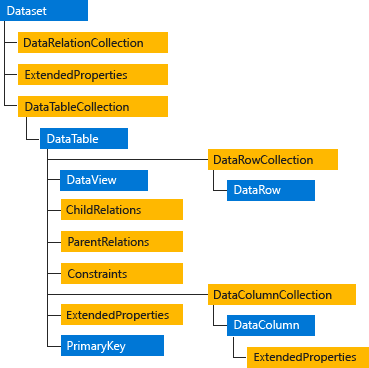DataReader 和 DataSet 的使用時機?
- 要使用
DataSet:- 它在應用程式本地快取資料,所以可以操縱它。
- 它動態地與資料互動,例如繫結到Windows表單控制元件。
- 它允許在沒有開啟連線的情況下對資料執行處理。它可以在連線斷開的情況下工作。
如果需要除了上面提到的其他功能,可以使用DataReader來提高應用程式的效能。
(因為可以減少DataSet消耗記憶體,並減少建立和填入DataSet內容所需處理的時間)
- 要使用
DataReader:DataReader不以斷開模式執行。- 它要求
DataReader物件必須與資料庫物件連線。
DataReader是以順向、唯讀的方式傳回資料。
使用 DataReader 擷取資料
若要使用 DataReader 擷取資料,請建立 Command 物件的執行個體,再藉由呼叫 Command.ExecuteReader 擷取資料來源的資料列,建立 DataReader。 DataReader 提供無緩衝的資料流,可使程序邏輯有效地循序處理來自資料來源的結果。 需要擷取大量資料時,DataReader 是很好的選擇,因為資料不會快取至記憶體。
使用 DataReader
1
reader = command.ExecuteReader();
範例
在 DataReader 物件中逐一查看,並從每個資料列傳回兩個資料行。
1
2
3
4
5
6
7
8
9
10
11
12
13
14
15
16
17
18
19
20
21
22
23
24
25
26
27
static void HasRows(SqlConnection connection)
{
using (connection)
{
SqlCommand command = new(
"SELECT CategoryID, CategoryName FROM Categories;",
connection);
connection.Open();
SqlDataReader reader = command.ExecuteReader();
if (reader.HasRows)
{
while (reader.Read())
{
Console.WriteLine("{0}\t{1}",
reader.GetInt32(0),
reader.GetString(1));
}
}
else
{
Console.WriteLine("No rows found.");
}
reader.Close(); //關閉 DataReader
}
}
關閉 DataReader
- 用完 DataReader 物件後,請一律呼叫 Close 方法。
- 如果您的 Command 包含輸出參數或傳回值,則必須等到 DataReader 關閉後才能使用這些值。
- 在 DataReader 開啟期間,Connection 只能供該 DataReader 使用。 必須等到原始 DataReader 關閉後,才能執行 Connection 的任何命令 (包括建立其他 DataReader)。
DataSet
代表資料的記憶體內部快取。
DataSet 物件對於支援 ADO.NET 的中斷連接、分散式的資料案例非常重要。
DataSet 是常駐記憶體的資料表示,可提供與資料來源無關的一致性關聯式程式設計模型。
它可與多個不同的資料來源一起使用、與 XML 資料一起使用,或管理應用程式的本機資料。
DataSet 表示一組完整的資料,包括相關資料表、條件約束及資料表間的關聯性。 下圖顯示 DataSet 物件模型。
DataSet 物件模型
DataSet 中的方法及物件與關聯式資料庫模型中的方法及物件一致。
DataSet 還能以 XML 保存及重新載入其內容,以 XML 結構描述定義語言 (XSD) 結構描述保存及重新載入其結構描述。
範例
下列範例包含數種方法,這些方法結合、建立及填滿 DataSet Northwind資料庫中的 。
1
2
3
4
5
6
7
8
9
10
11
12
13
14
15
16
17
18
19
20
21
22
23
24
25
26
27
28
29
30
31
32
33
34
35
36
37
38
39
40
41
42
43
44
45
46
47
48
49
50
51
52
53
54
55
56
57
58
59
60
61
62
63
64
65
66
67
68
69
70
71
72
73
74
75
76
77
78
79
80
81
82
83
84
85
using System;
using System.Data;
using System.Data.SqlClient;
namespace Microsoft.AdoNet.DataSetDemo
{
class NorthwindDataSet
{
static void Main()
{
string connectionString = GetConnectionString();
ConnectToData(connectionString);
}
private static void ConnectToData(string connectionString)
{
//Create a SqlConnection to the Northwind database.
using (SqlConnection connection = new SqlConnection(connectionString))
{
//Create a SqlDataAdapter for the Suppliers table.
SqlDataAdapter adapter = new SqlDataAdapter();
// A table mapping names the DataTable.
adapter.TableMappings.Add("Table", "Suppliers");
// Open the connection.
connection.Open();
Console.WriteLine("The SqlConnection is open.");
// Create a SqlCommand to retrieve Suppliers data.
SqlCommand command = new SqlCommand(
"SELECT SupplierID, CompanyName FROM dbo.Suppliers;",
connection);
command.CommandType = CommandType.Text;
// Set the SqlDataAdapter's SelectCommand.
adapter.SelectCommand = command;
// Fill the DataSet.
DataSet dataSet = new DataSet("Suppliers");
adapter.Fill(dataSet);
// Create a second Adapter and Command to get
// the Products table, a child table of Suppliers.
SqlDataAdapter productsAdapter = new SqlDataAdapter();
productsAdapter.TableMappings.Add("Table", "Products");
SqlCommand productsCommand = new SqlCommand(
"SELECT ProductID, SupplierID FROM dbo.Products;",
connection);
productsAdapter.SelectCommand = productsCommand;
// Fill the DataSet.
productsAdapter.Fill(dataSet);
// Close the connection.
connection.Close();
Console.WriteLine("The SqlConnection is closed.");
// Create a DataRelation to link the two tables
// based on the SupplierID.
DataColumn parentColumn =
dataSet.Tables["Suppliers"].Columns["SupplierID"];
DataColumn childColumn =
dataSet.Tables["Products"].Columns["SupplierID"];
DataRelation relation =
new System.Data.DataRelation("SuppliersProducts",
parentColumn, childColumn);
dataSet.Relations.Add(relation);
Console.WriteLine(
"The {0} DataRelation has been created.",
relation.RelationName);
}
}
static private string GetConnectionString()
{
// To avoid storing the connection string in your code,
// you can retrieve it from a configuration file.
return "Data Source=(local);Initial Catalog=Northwind;"
+ "Integrated Security=SSPI";
}
}
}
MSDN - ADO.NET 架構 (選擇 DataReader 或 DataSet)
MSDN - 使用 DataReader 擷取資料
MSDN - DataSet 類別
MSDN - ADO.NET 資料集 MSDN - SqlCommand.ExecuteNonQuery 方法